Ascrono® Magic Mouse 2 Charger
Ascrono® Magic Mouse 2 Charger


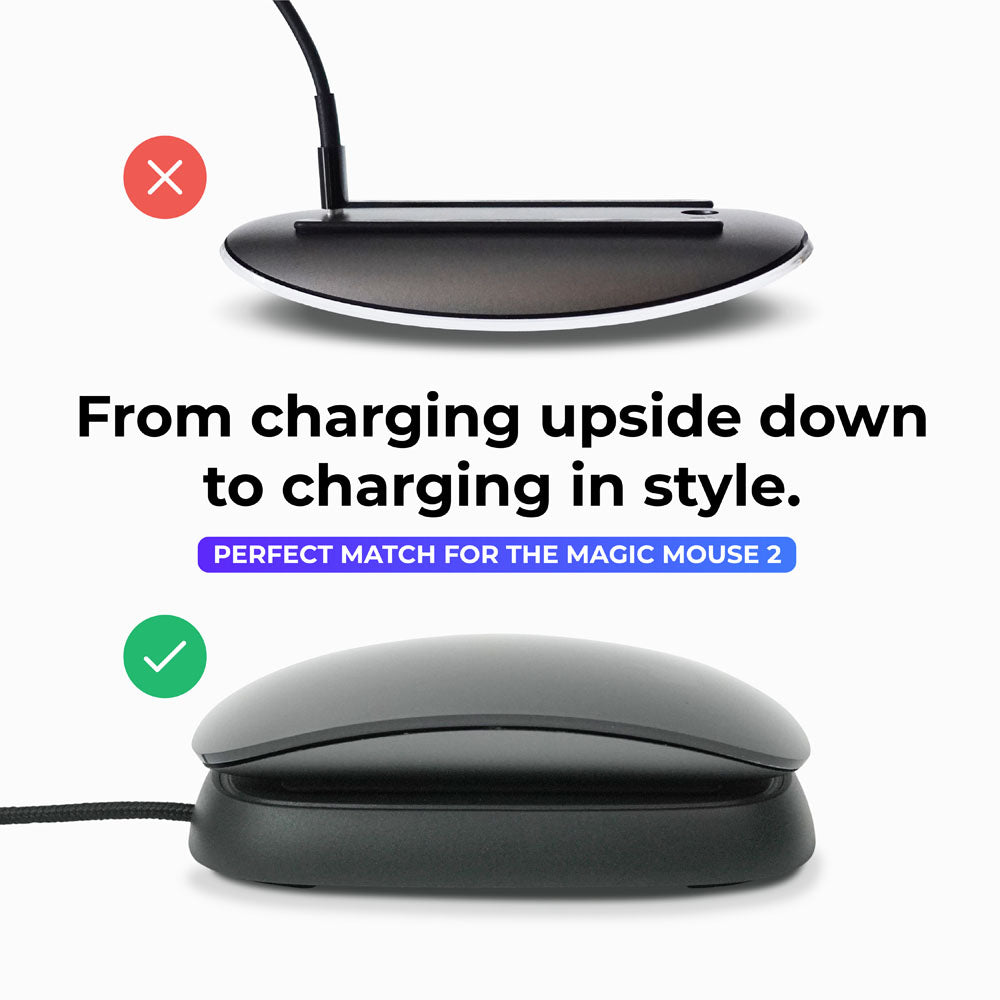
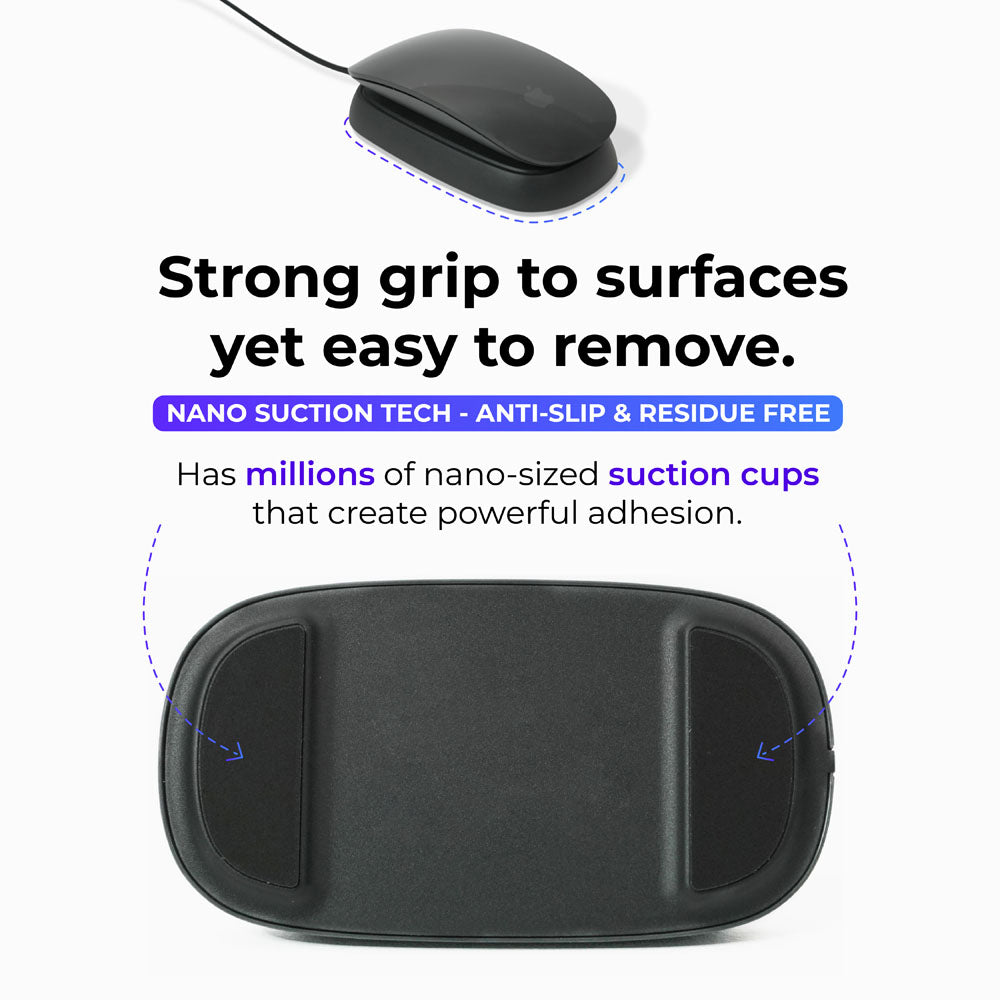
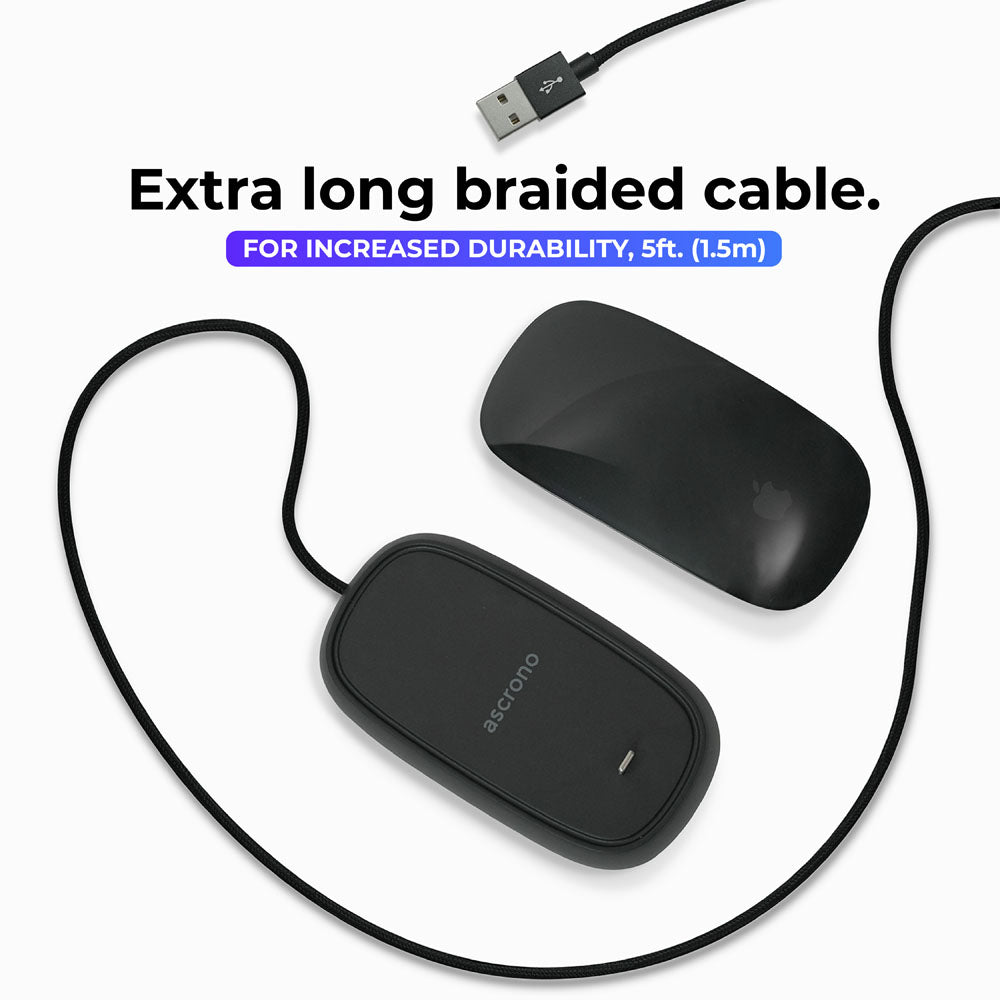



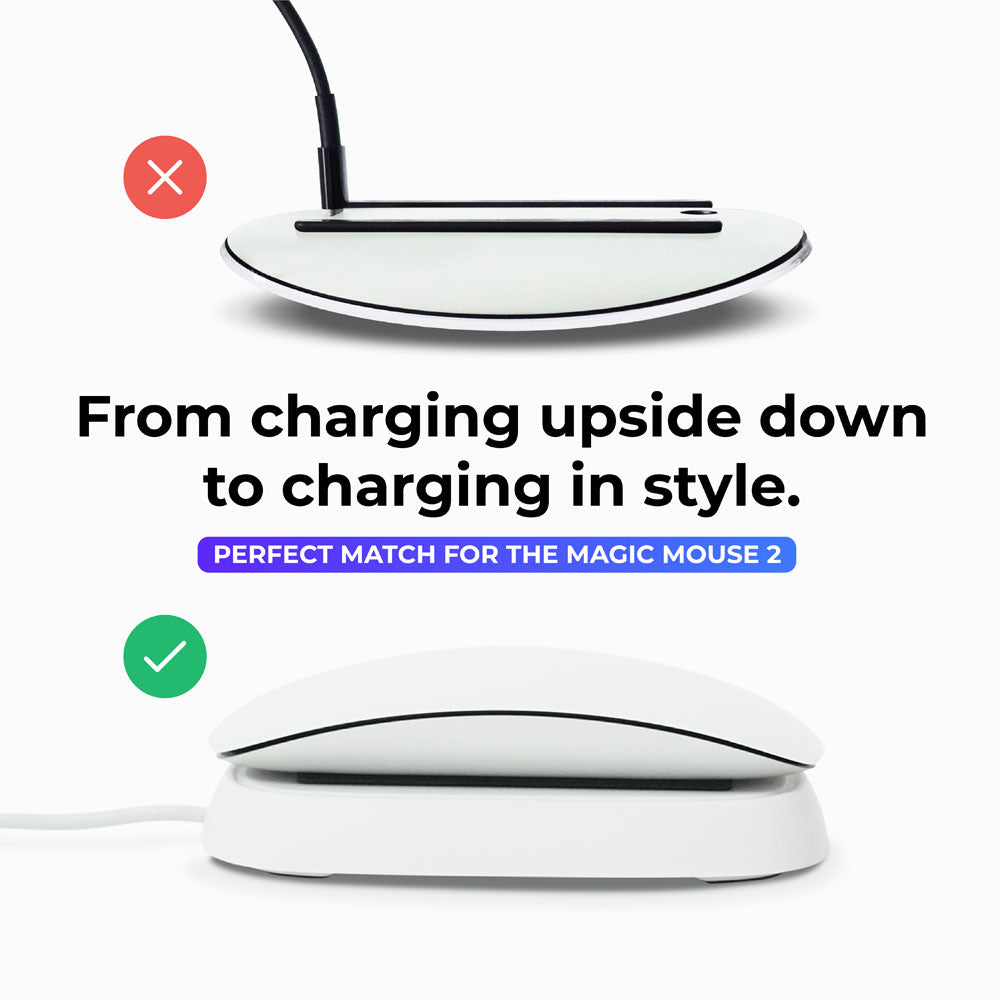






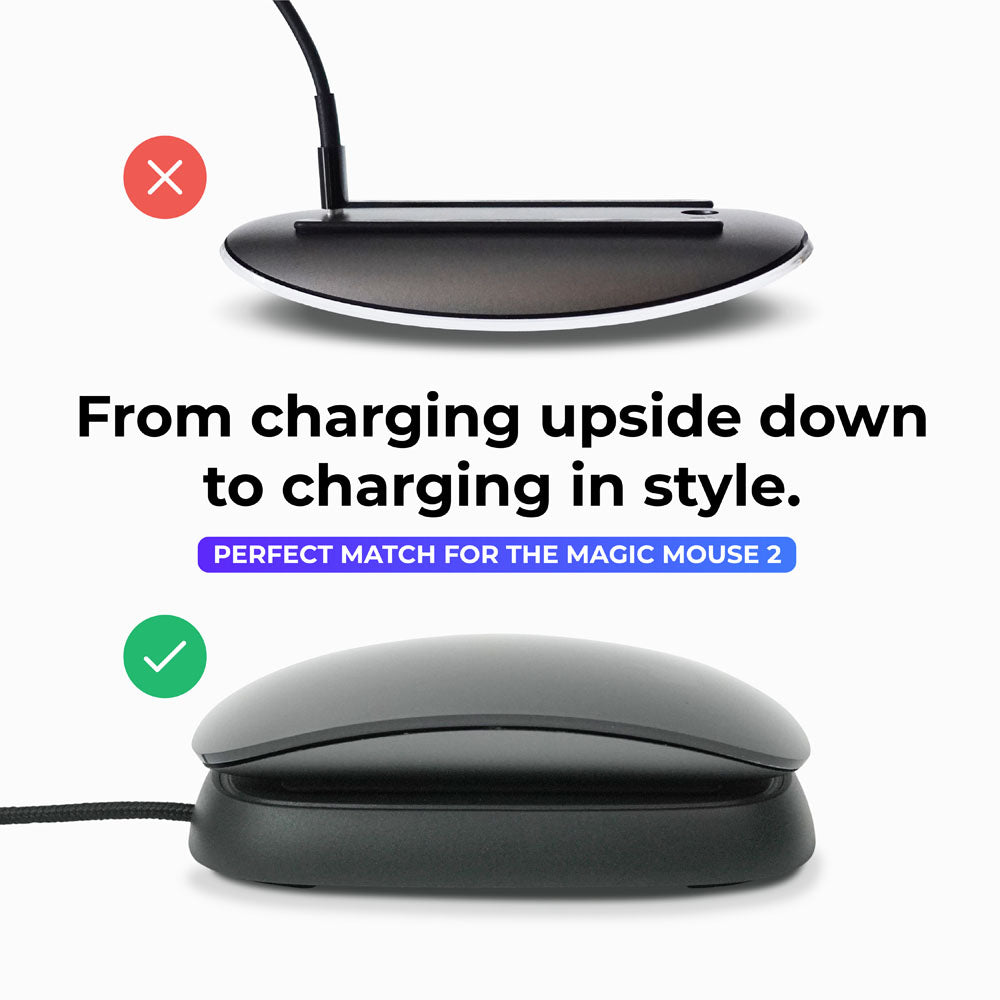
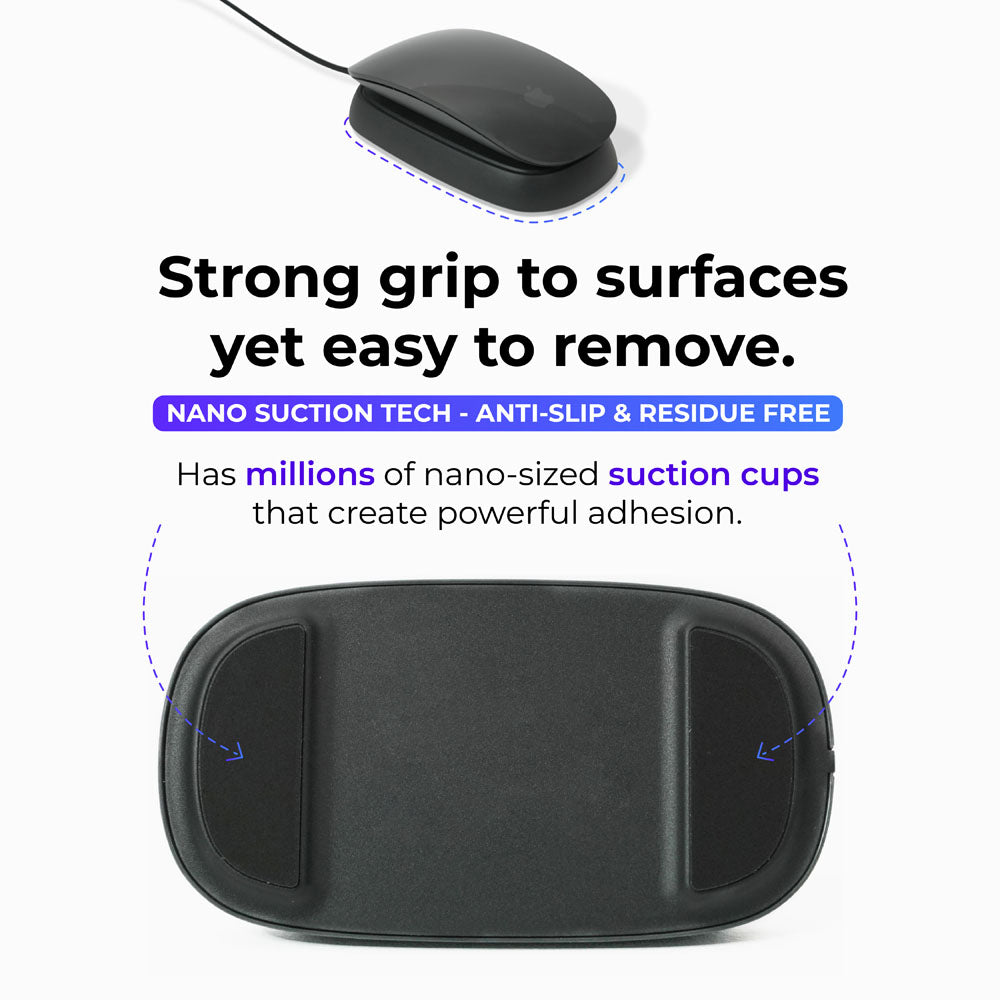
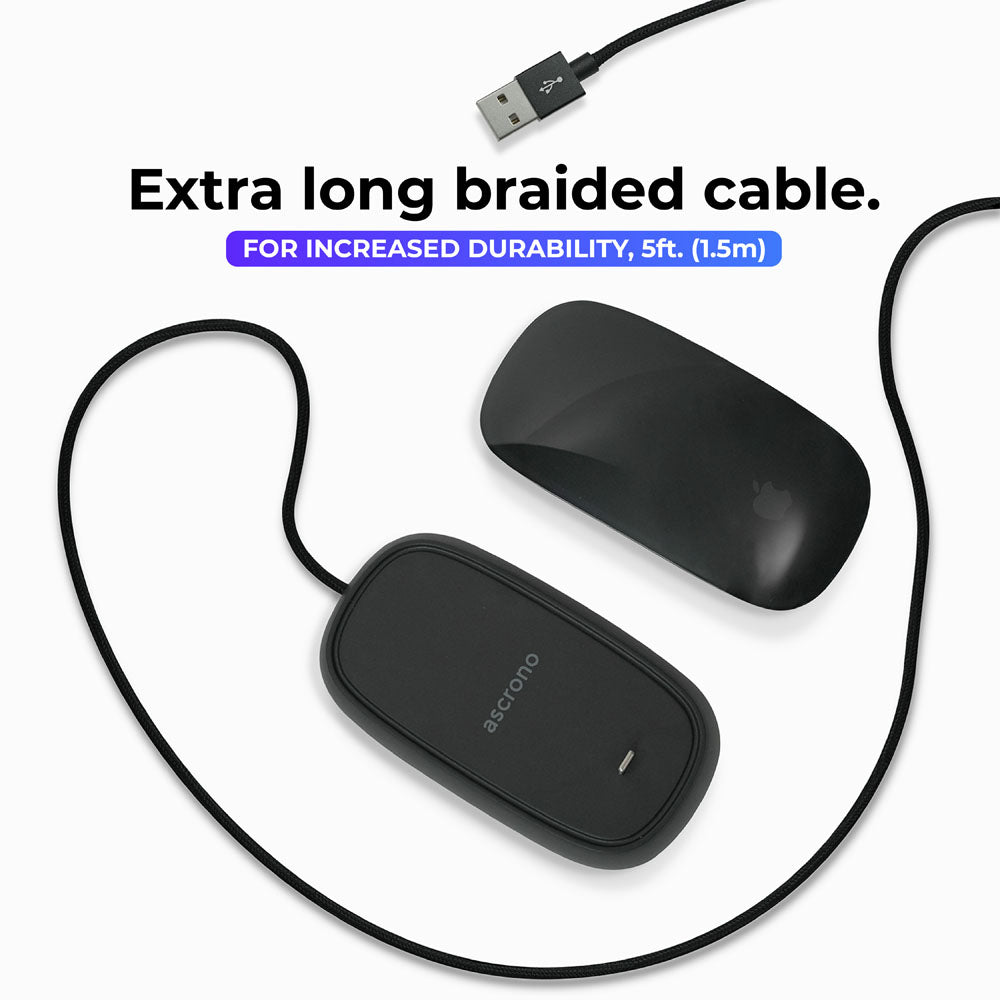



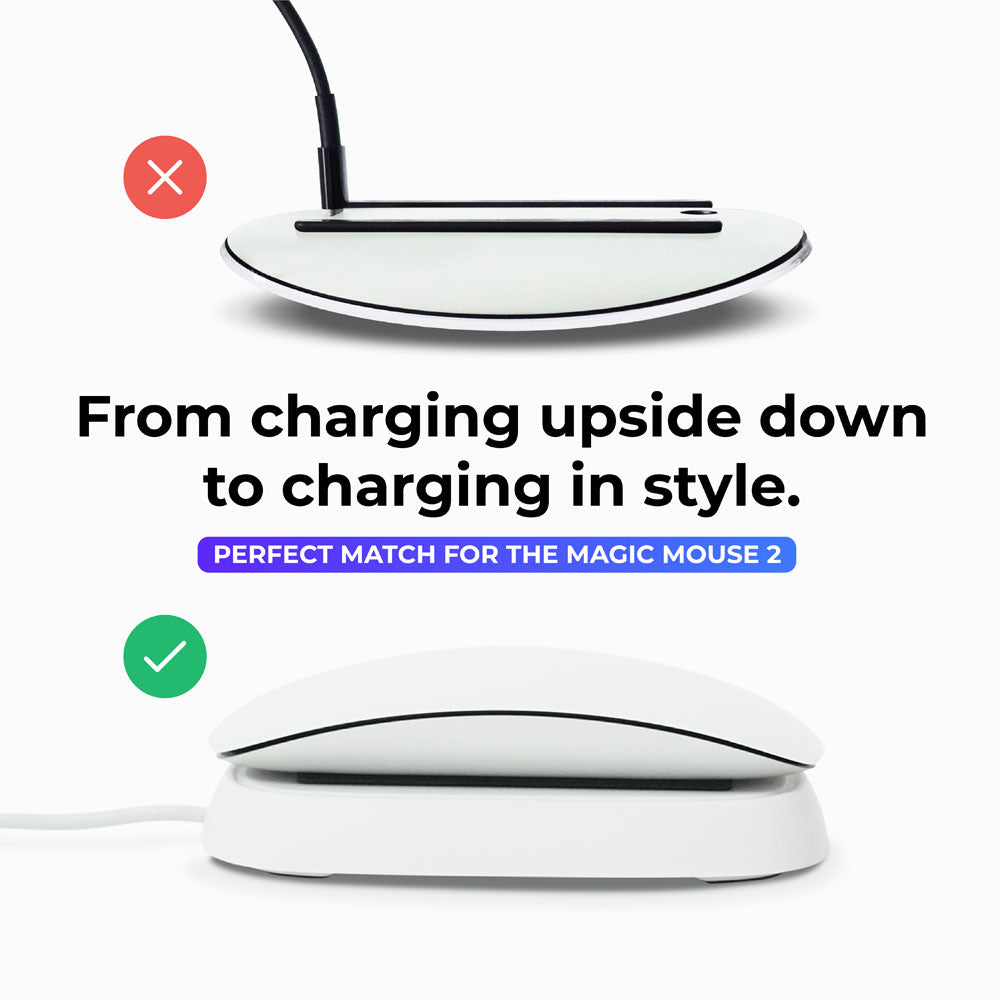




Ascrono® Magic Mouse 2 Charger
Ascrono® Magic Mouse 2 Charger
Pre-order now for the Best Price!
-
days
-
hours
-
min
-
sec
Price increases every Friday until Release
In Stock - Only for US Customers
- Designed For Apple Magic Mouse 2 - The perfect accessory for the Magic Mouse 2. Works with all Magic Mouse 2 models from 2015-2022
- Simple Charging & Stand - Simply place your Magic Mouse 2 on the station and it will start charging! Start every day with a full charge - never run out of battery again!
- Long Cable - The charging dock includes a high-quality 5ft (1.5m) braided USB-A to Lightning cable. For extra durability & easy connection
- Matching Colors - This Magic Mouse Charger accessory is available in dark grey and white and matches the Apple Magic Mouse design.
 United States - Free Shipping
United States - Free Shipping
 30-Day Money-Back Guarrantee
30-Day Money-Back Guarrantee
 1-Year Warranty
1-Year Warranty
Couldn't load pickup availability


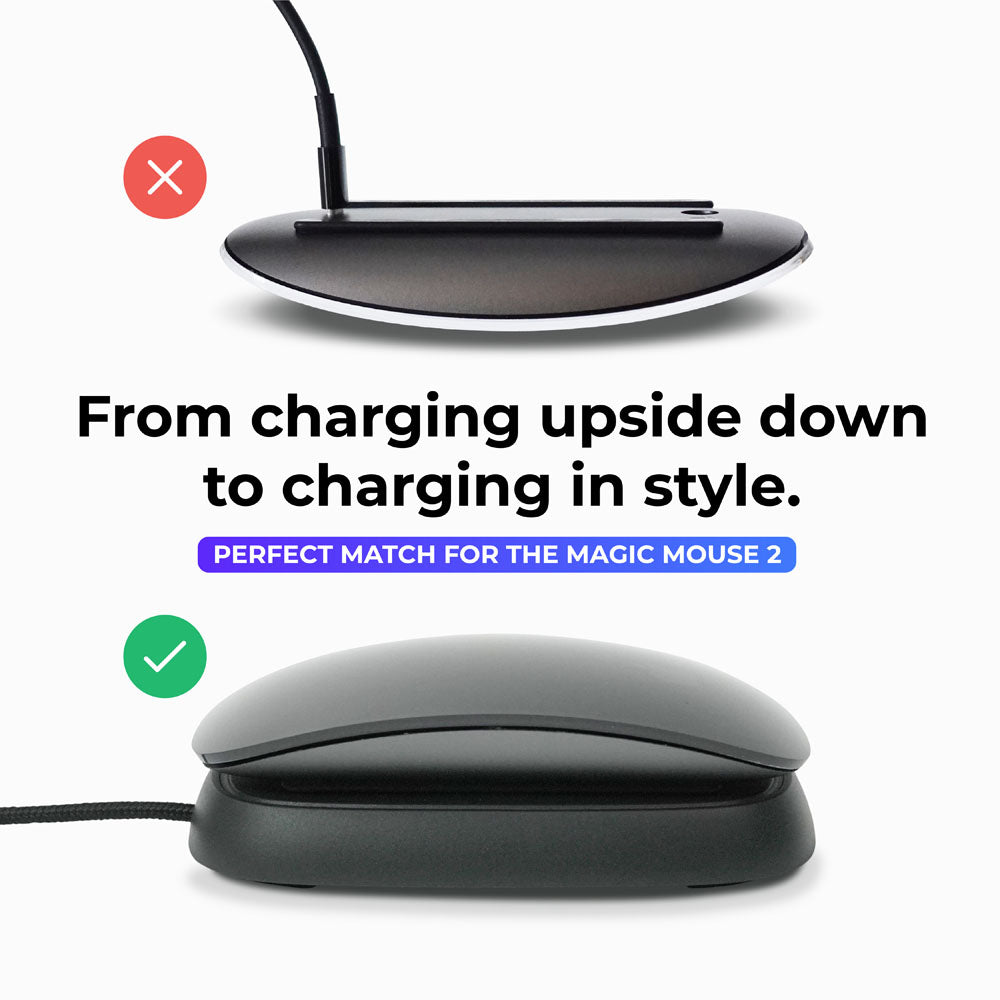
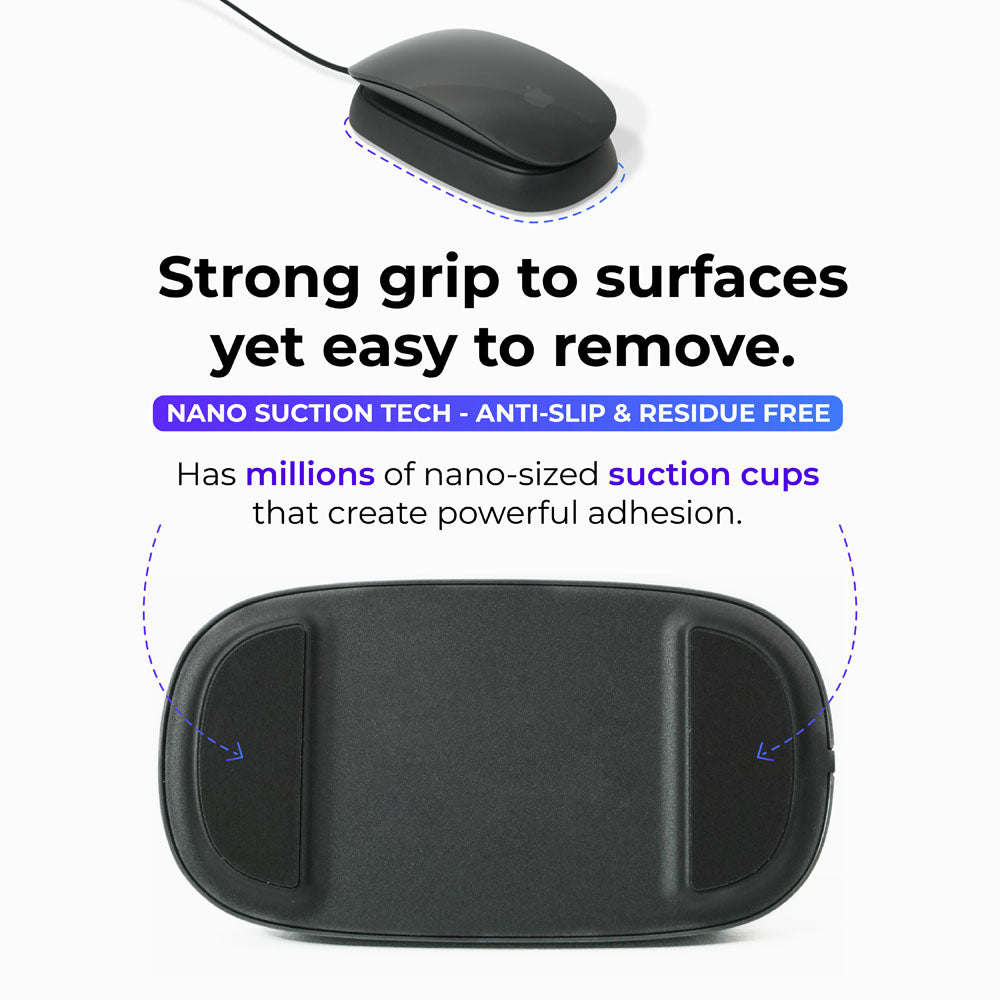
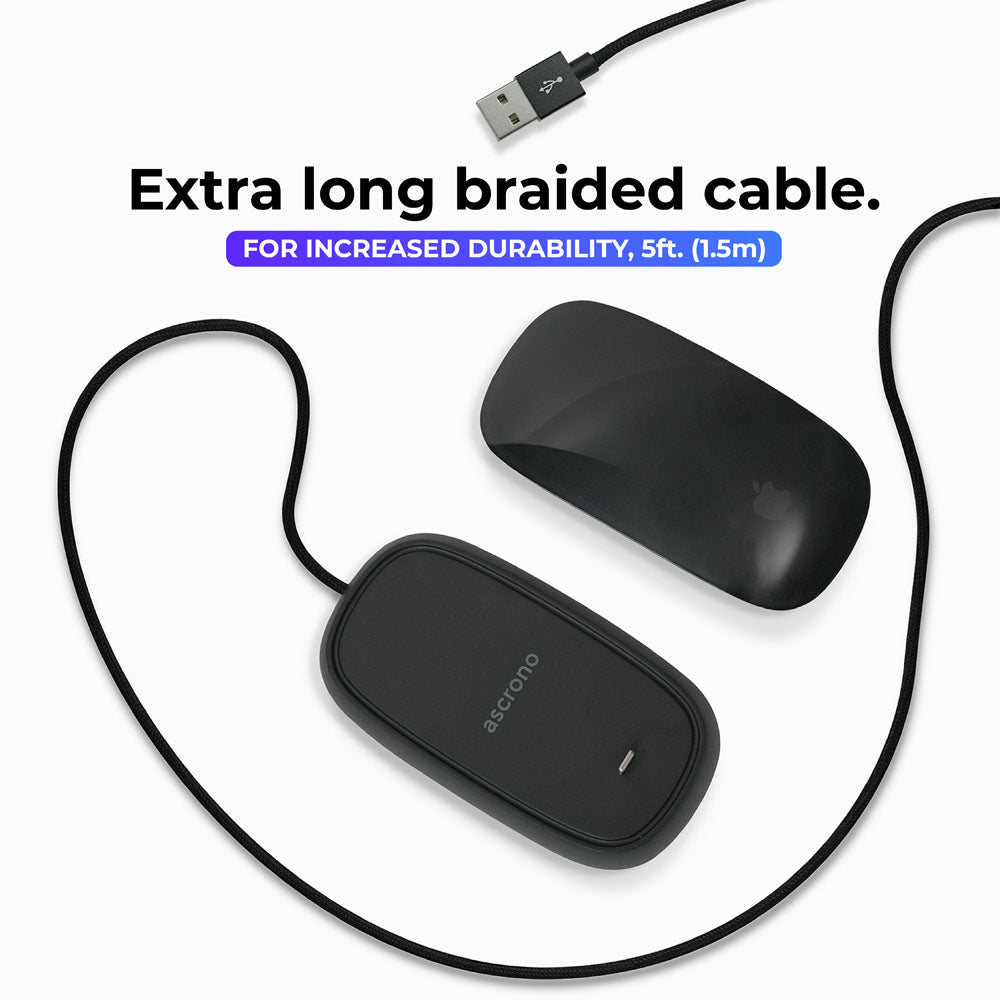



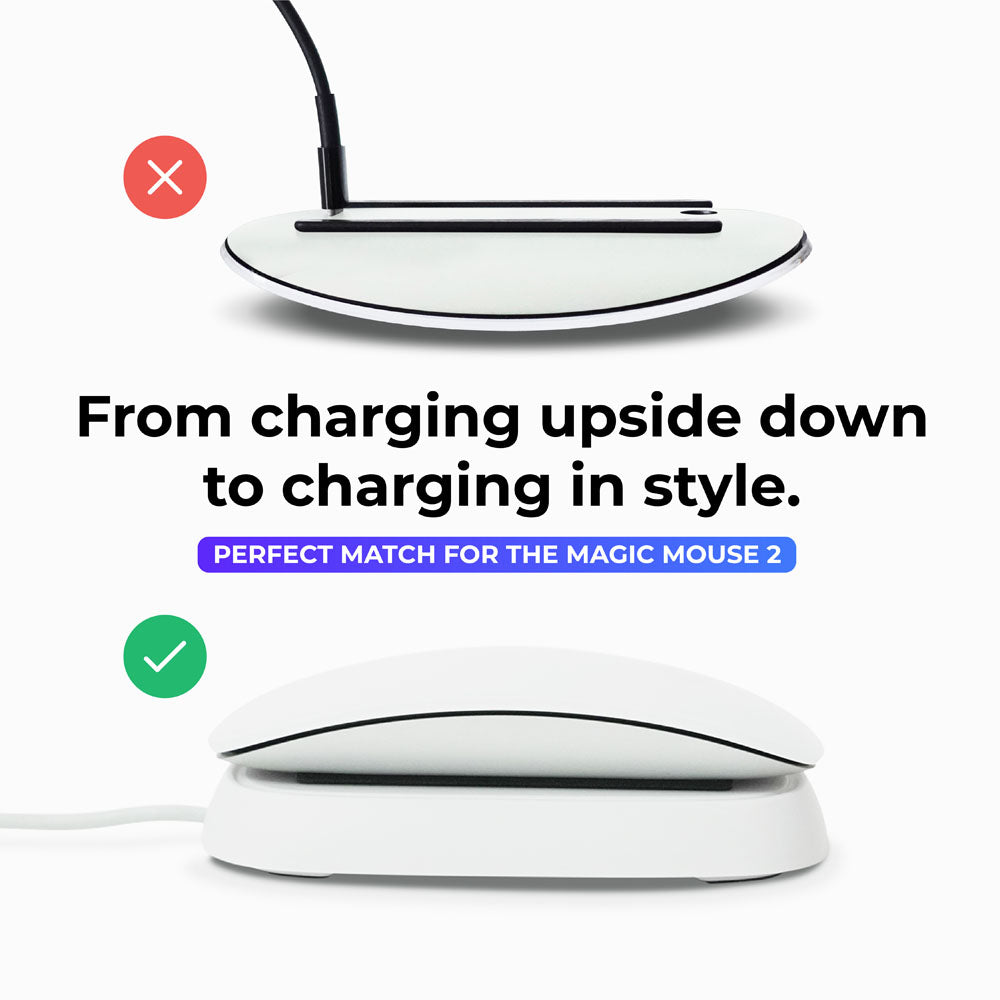




$37.99
Trusted by the best















Customer Reviews
Hear from our customers
Featured collection
-
USB to HDMI Adapter - External Graphics for M1 & M2 MacBook
Regular price $49.99Regular priceUnit price / perSale price $49.99$99.99Sale -
USB-C to USB-A Adapter
Regular price $9.99Regular priceUnit price / perSale price $9.99

The build quality is top notch, feels very solid and premium. [...] The team has really thought of everything and paid close attention to details. [...] Awesome work seriously.

Youssef K.
Ascrono® Customer

Buy this for the design. Totally worth it! It’s a great dock. [...] No flickering and maintain the maximum Thunderbolt 4 speed. Highly recommended.

Suhaeng
Ascrono® Customer

Great build quality and works as advertised! I ordered two!

Dustin V.
Ascrono® Customer
Still Thinking About It?
Join our Community for Exclusive Benefits & News:
- Early Access to New Product Launches
- Limited products
- Ascrono® Updates & News
- Choosing a selection results in a full page refresh.
- Opens in a new window.
Find Your MacBook Model
Two quick steps to identify which MacBook you have
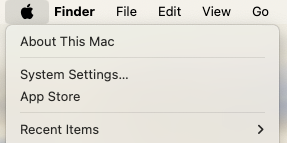
Open "About This Mac"
Click the Apple logo in the top-left corner and select "About This Mac".
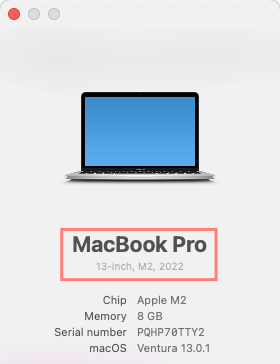
Note Your Details
You'll need your MacBook's screen size, year, and chip type (M1, M2, M3, M4, or Intel).
Can't Check Right Now?
We'll email you these instructions so you can find your MacBook model later.

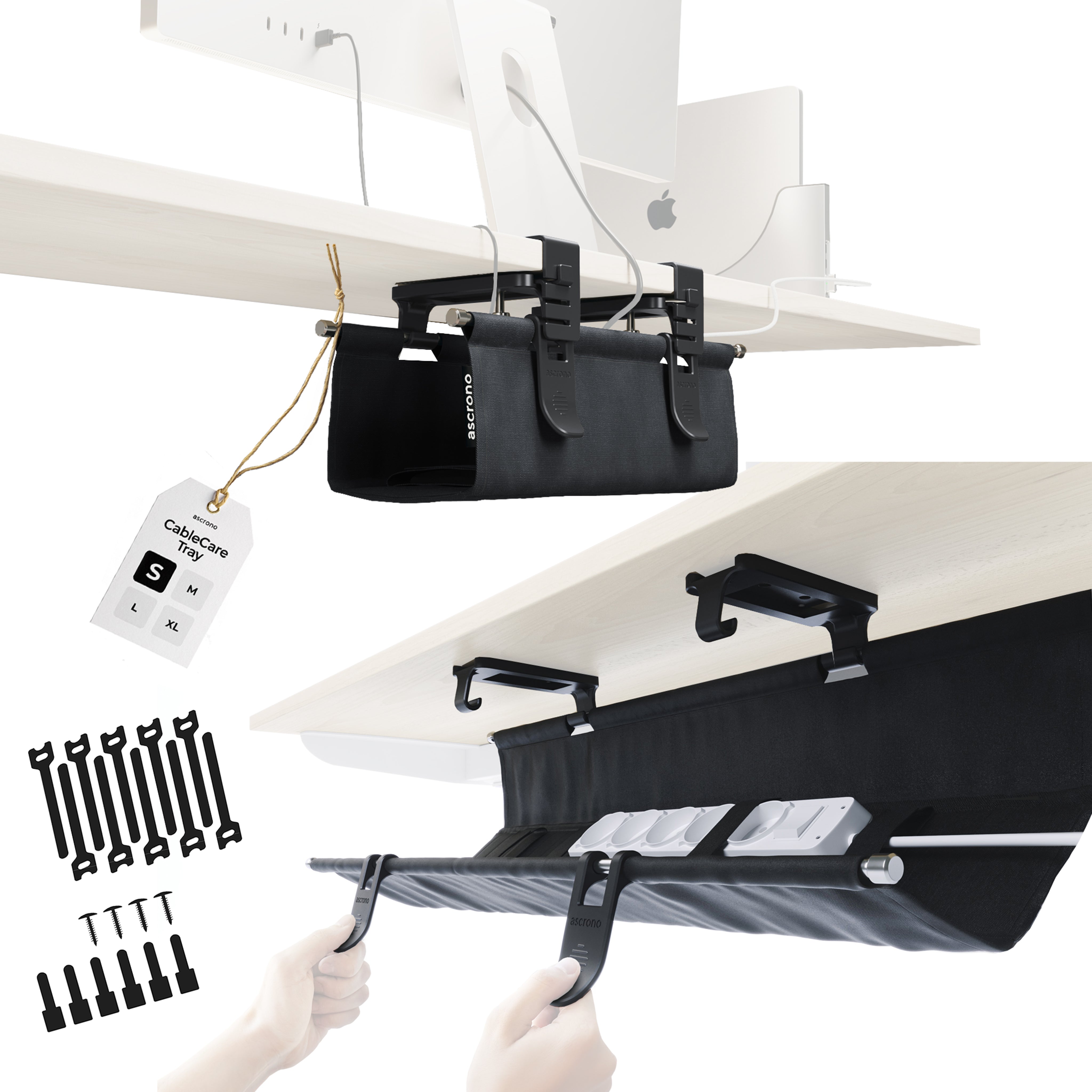
 United States -
Free Shipping for Orders $100+
United States -
Free Shipping for Orders $100+


