Ascrono® CableCare Tray
Ascrono® CableCare Tray
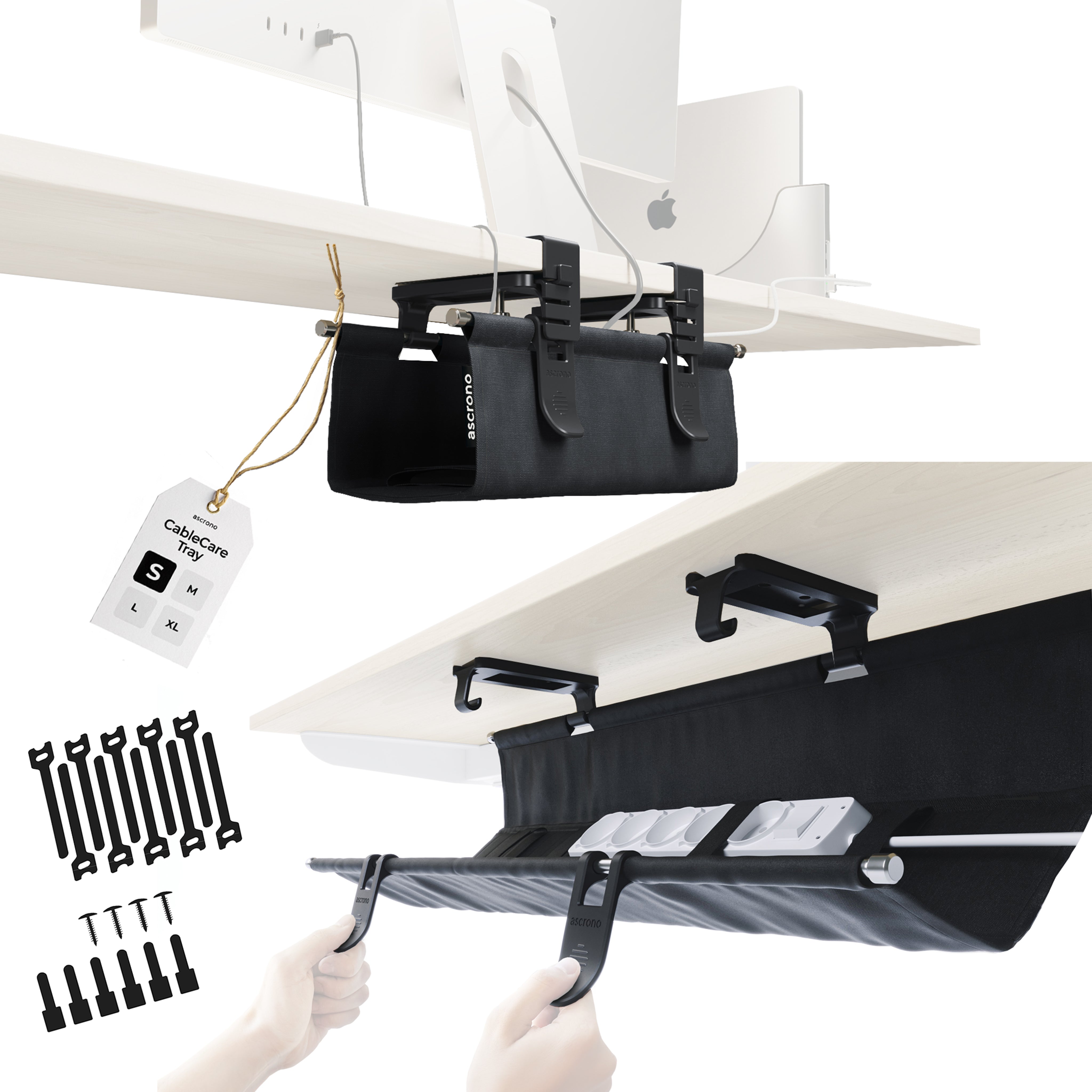


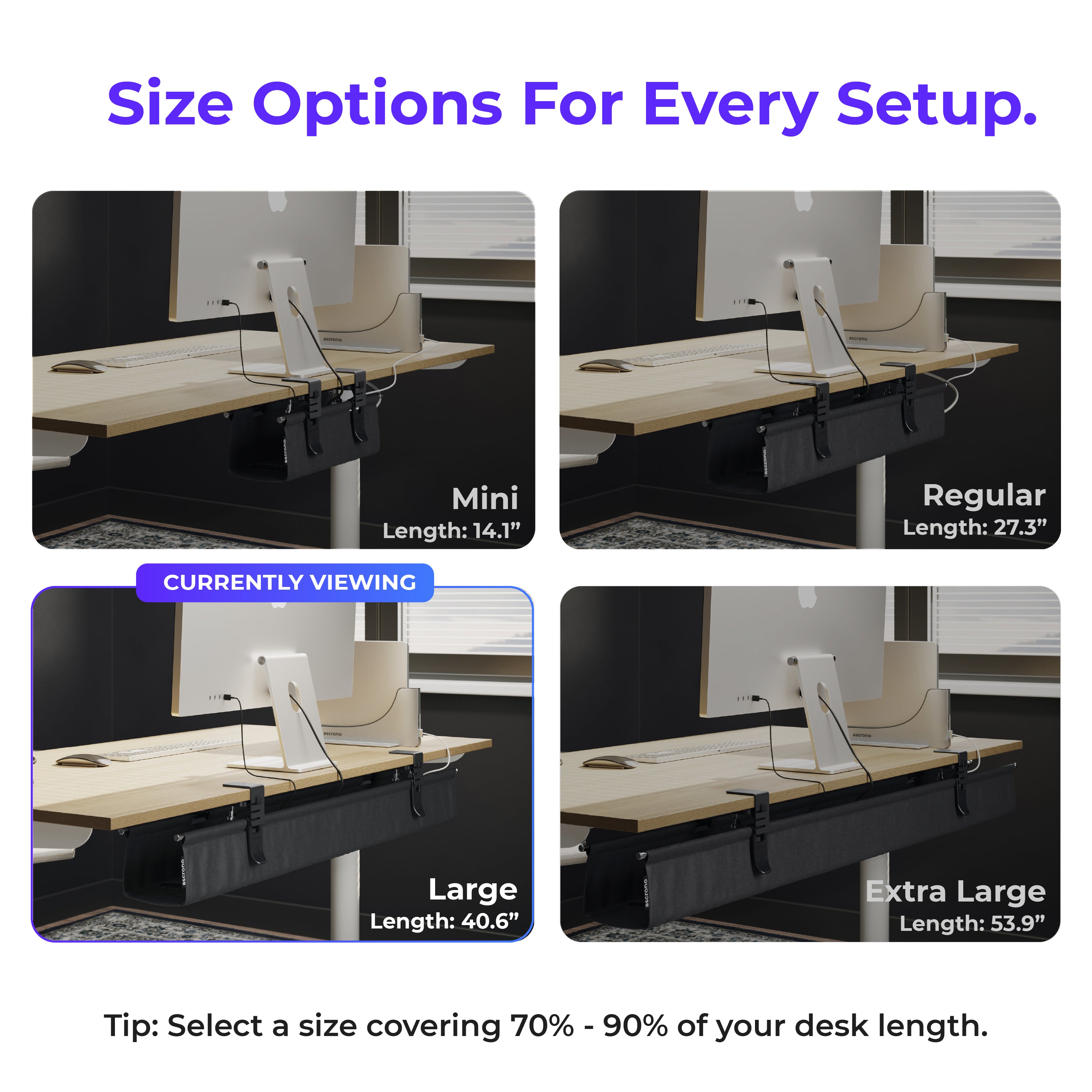






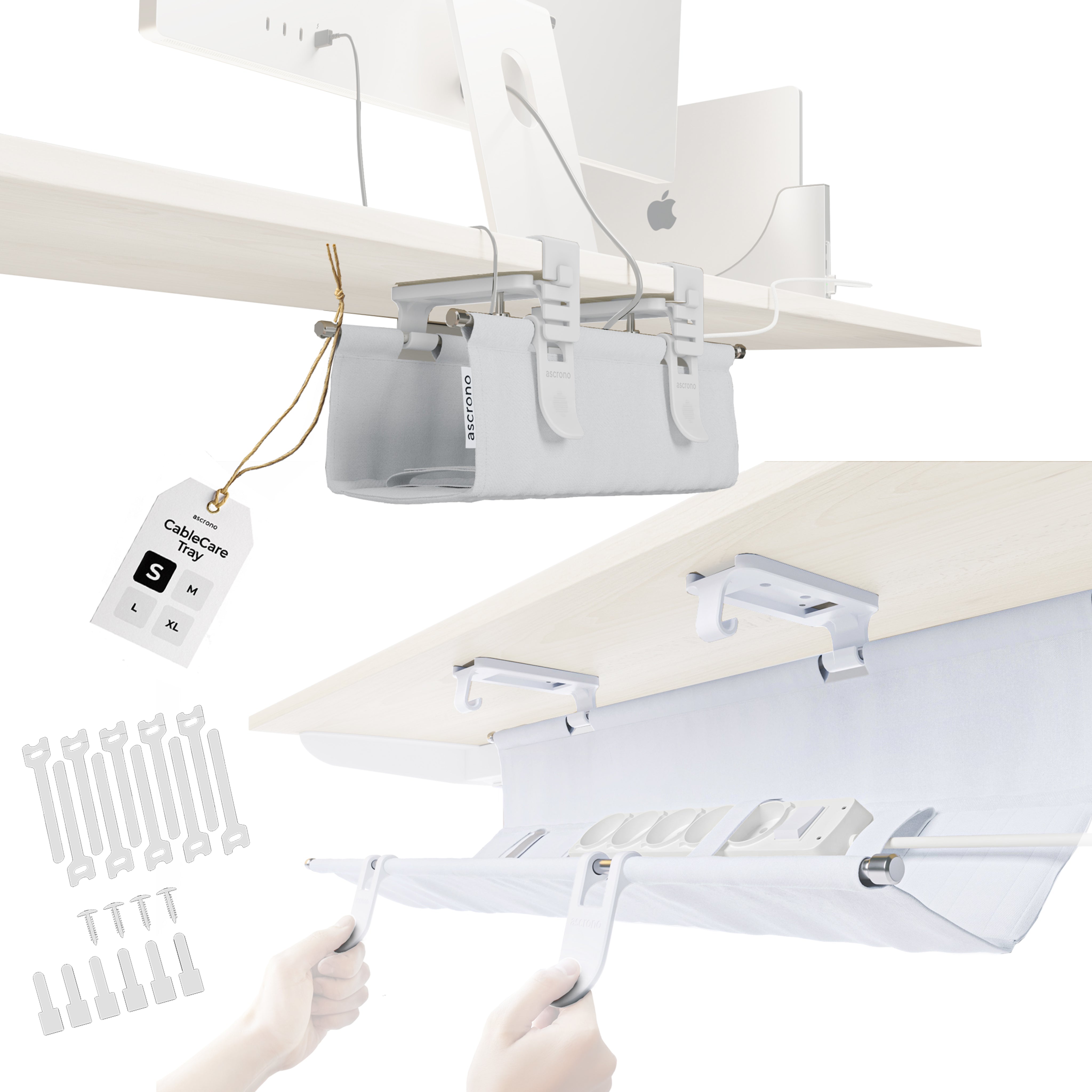
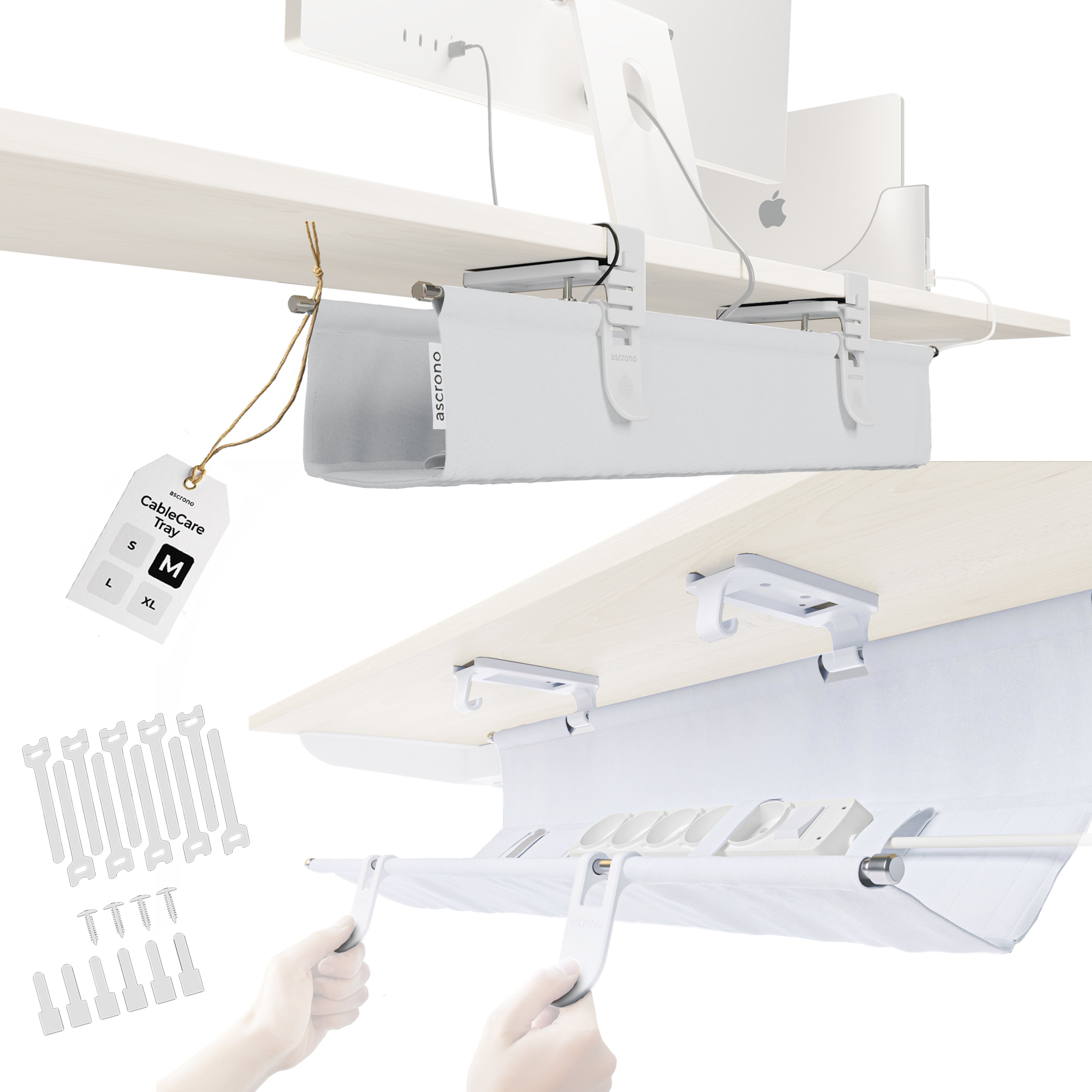


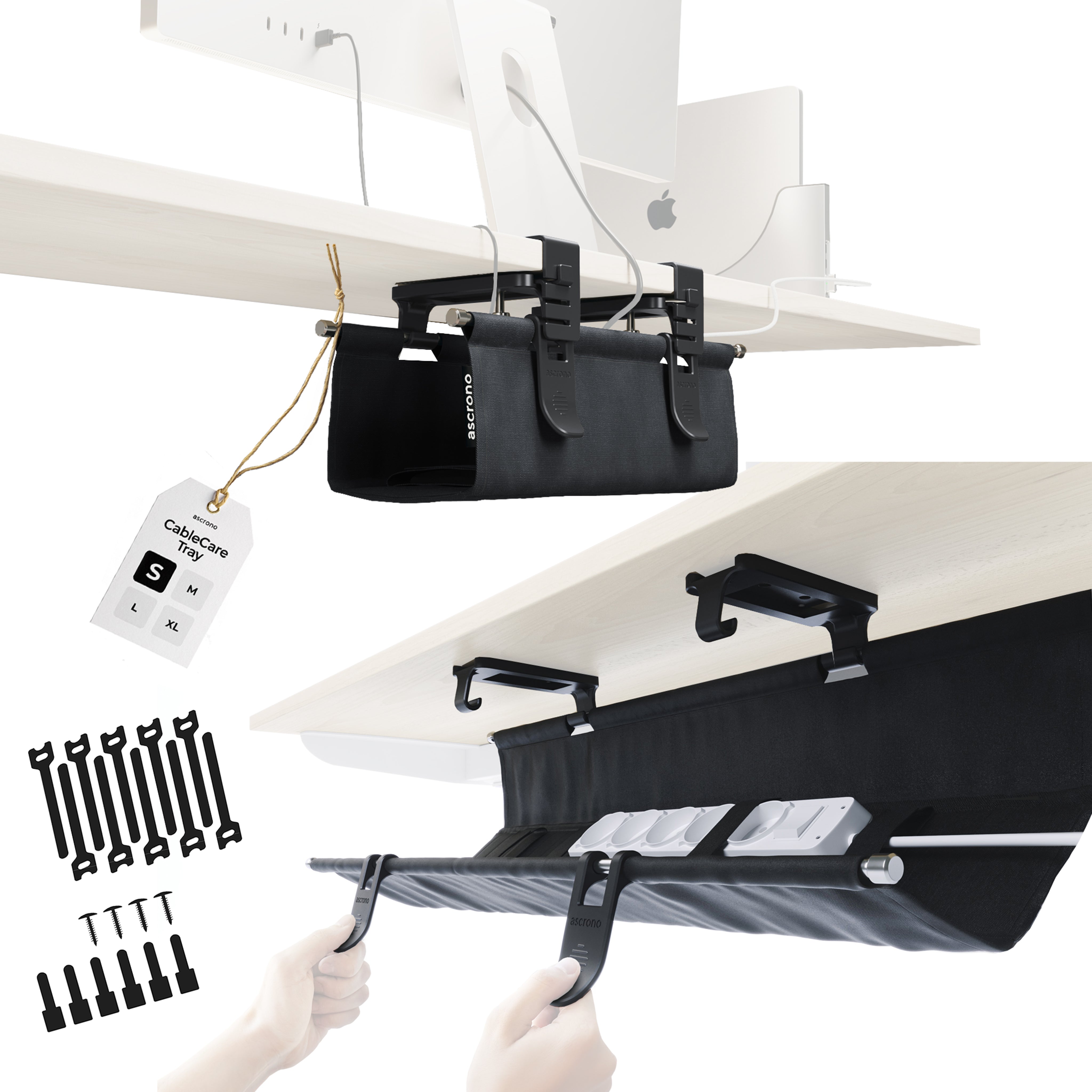


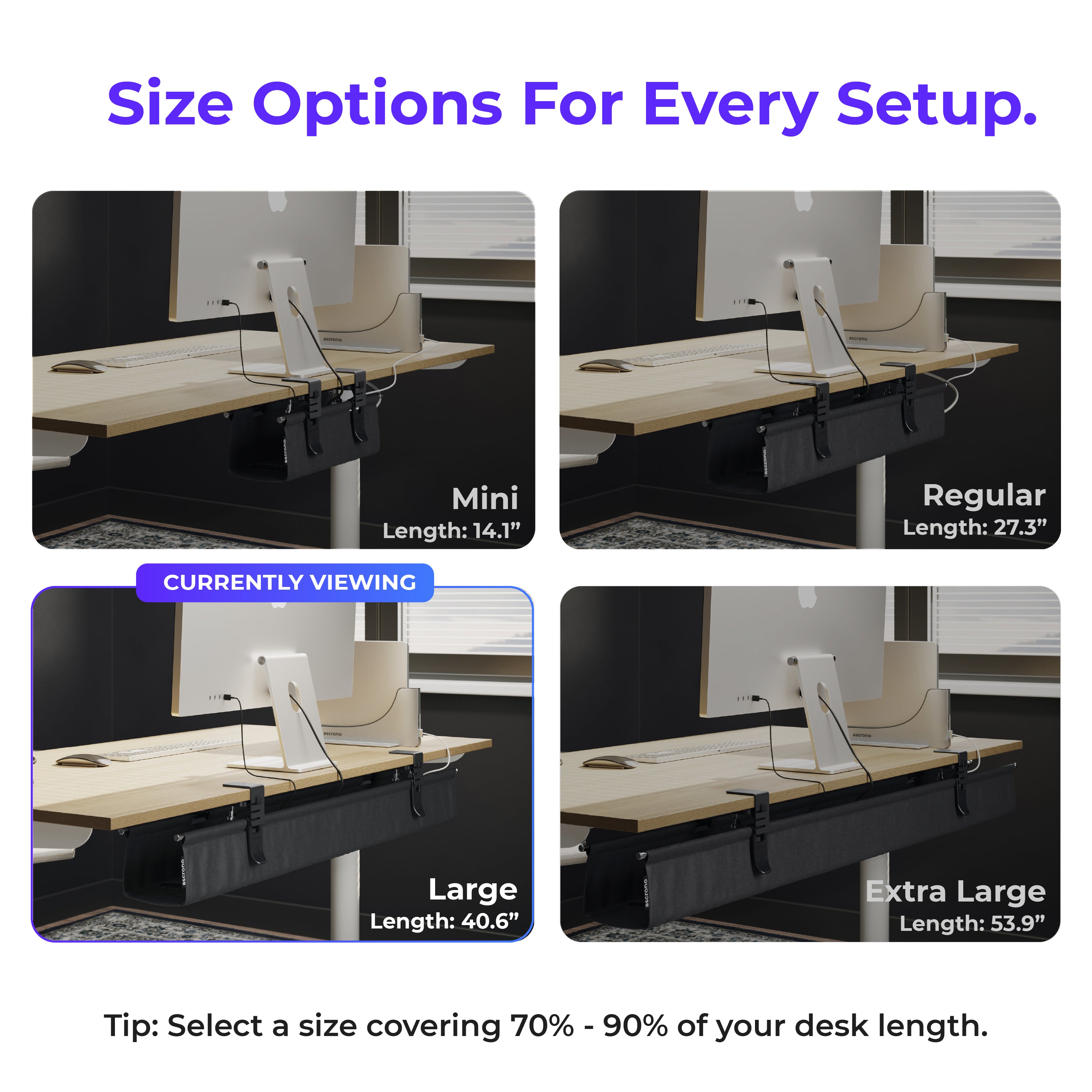






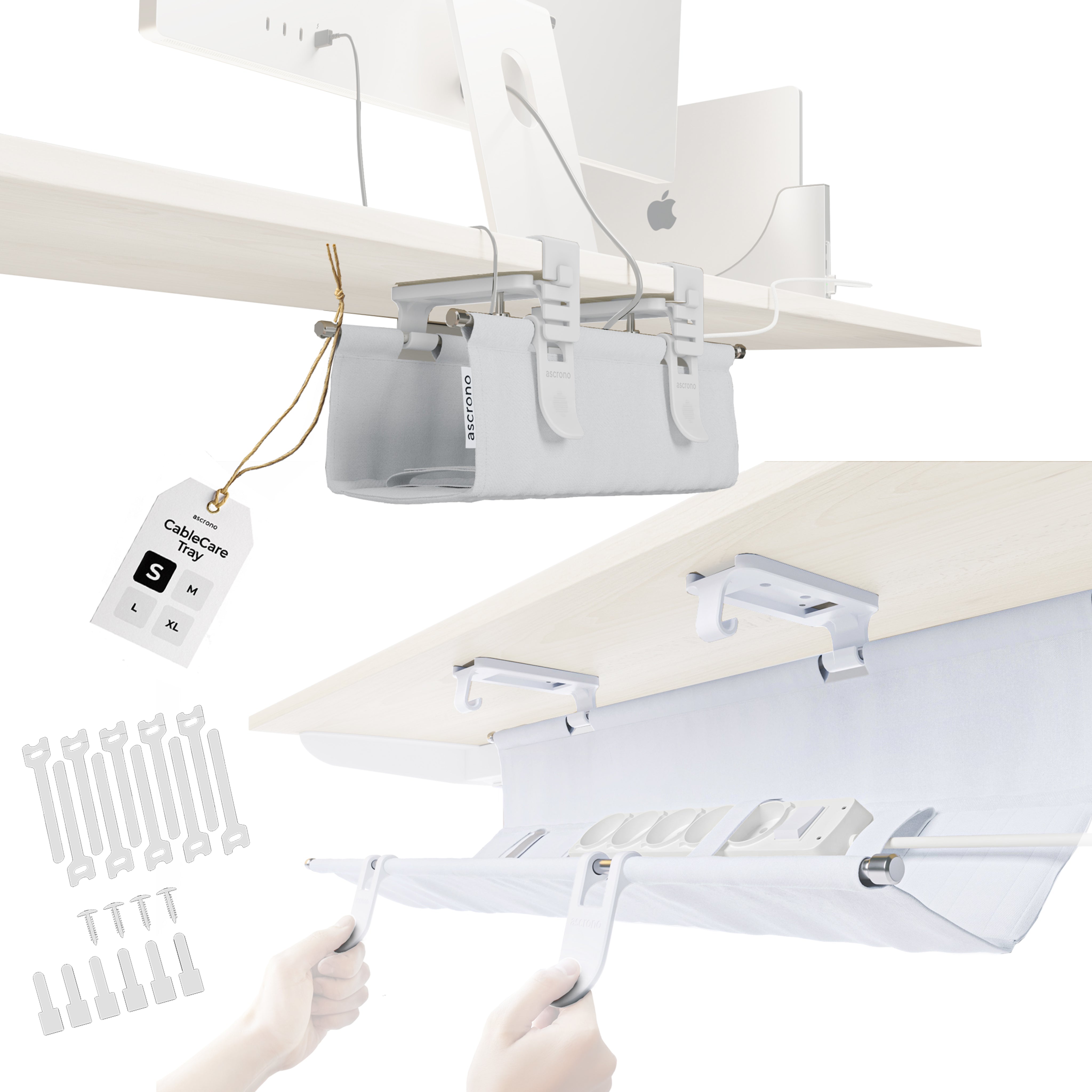
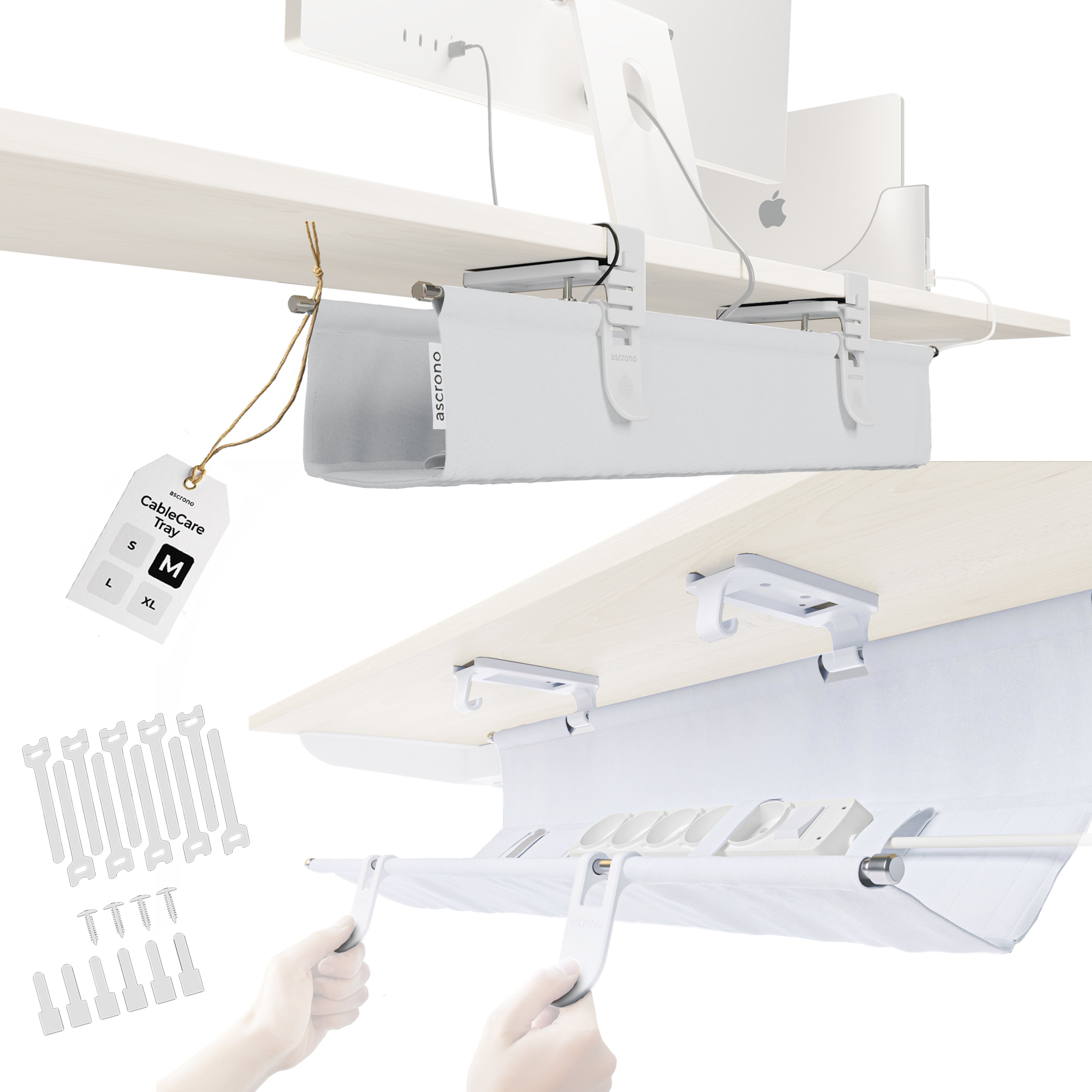


Ascrono® CableCare Tray
Ascrono® CableCare Tray
Pre-order now for the Best Price!
-
days
-
hours
-
min
-
sec
Price increases every Friday until Release
In Stock - US Only
 United States - Free Shipping
United States - Free Shipping
 30-Day Money-Back Guarrantee
30-Day Money-Back Guarrantee
 1-Year Warranty
1-Year Warranty
Couldn't load pickup availability
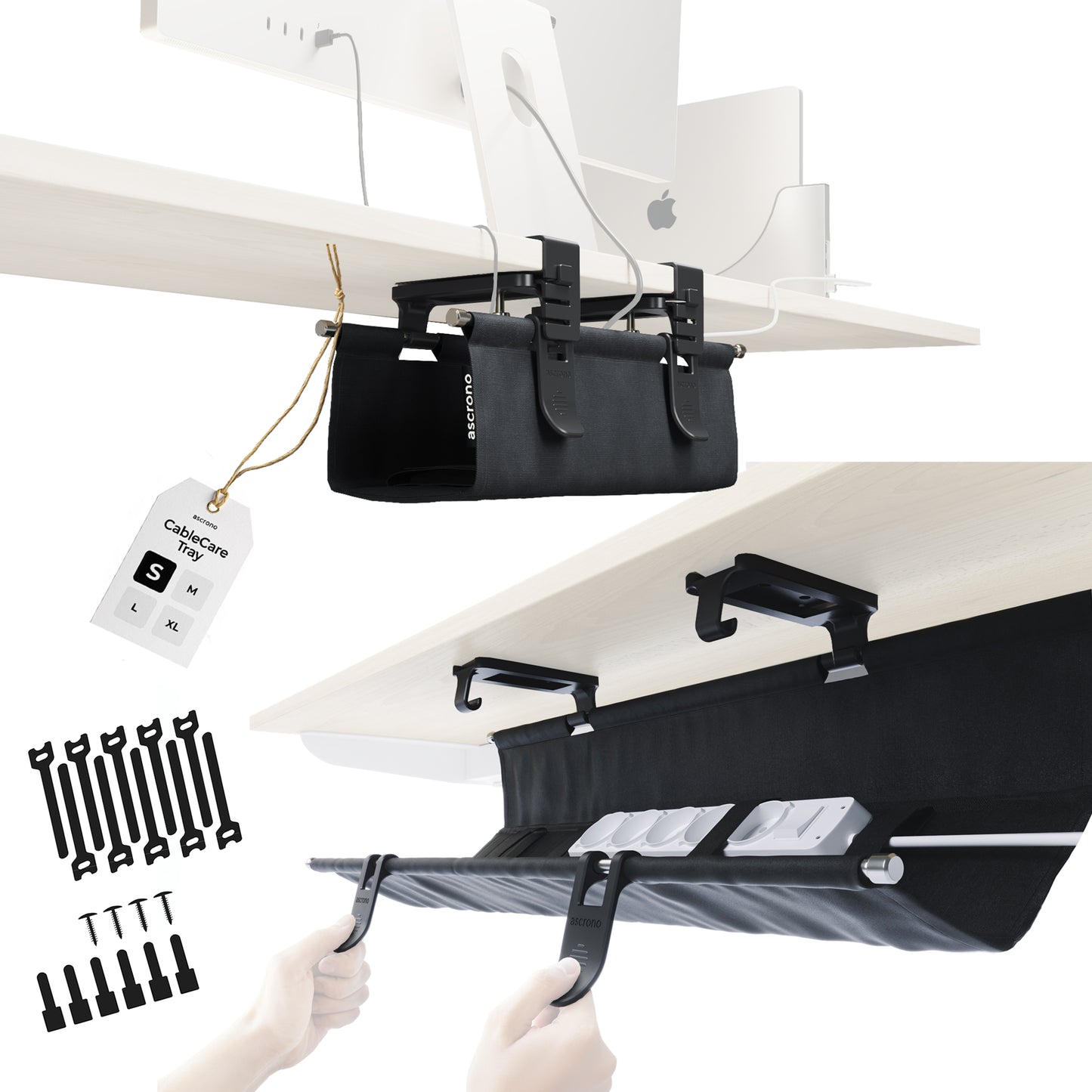


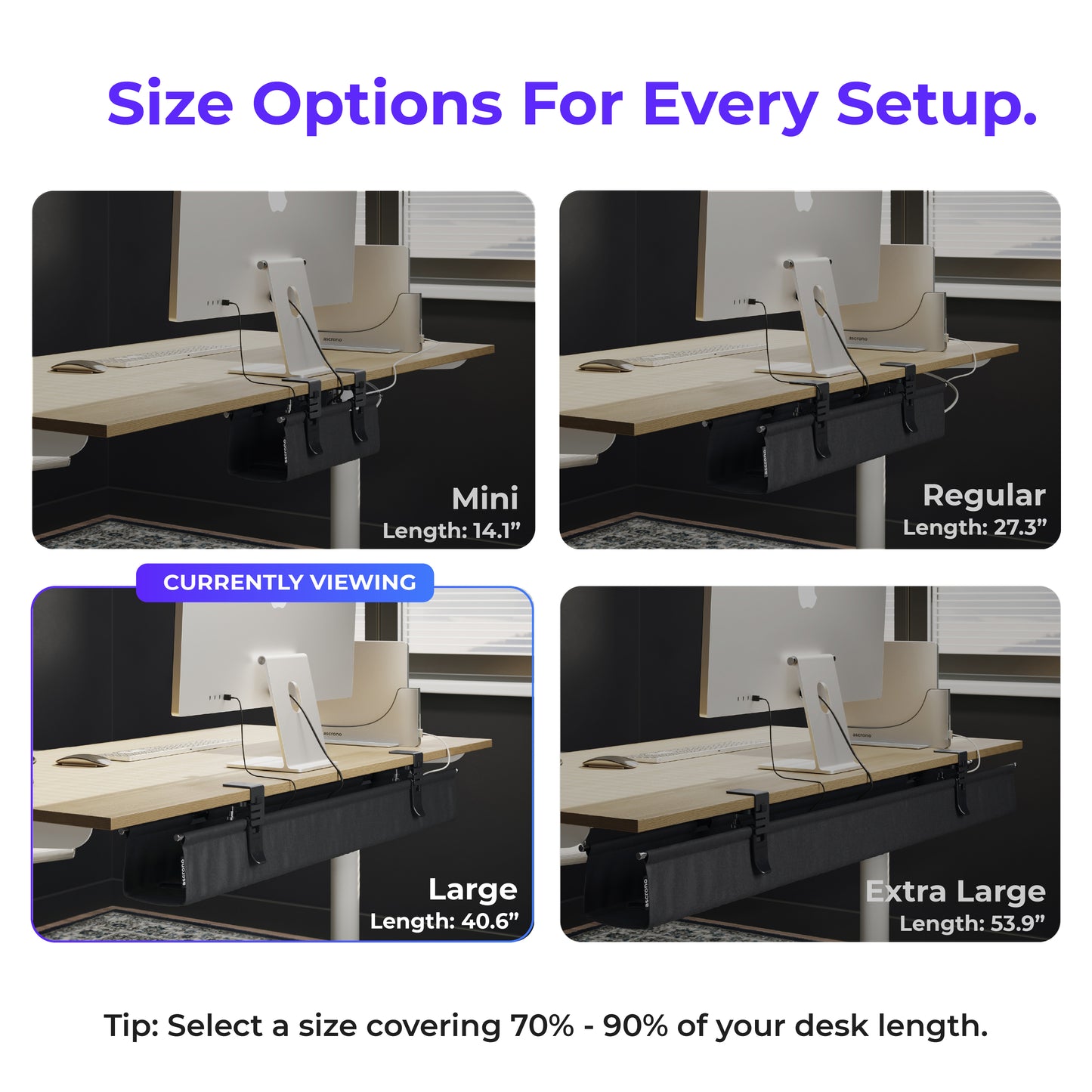






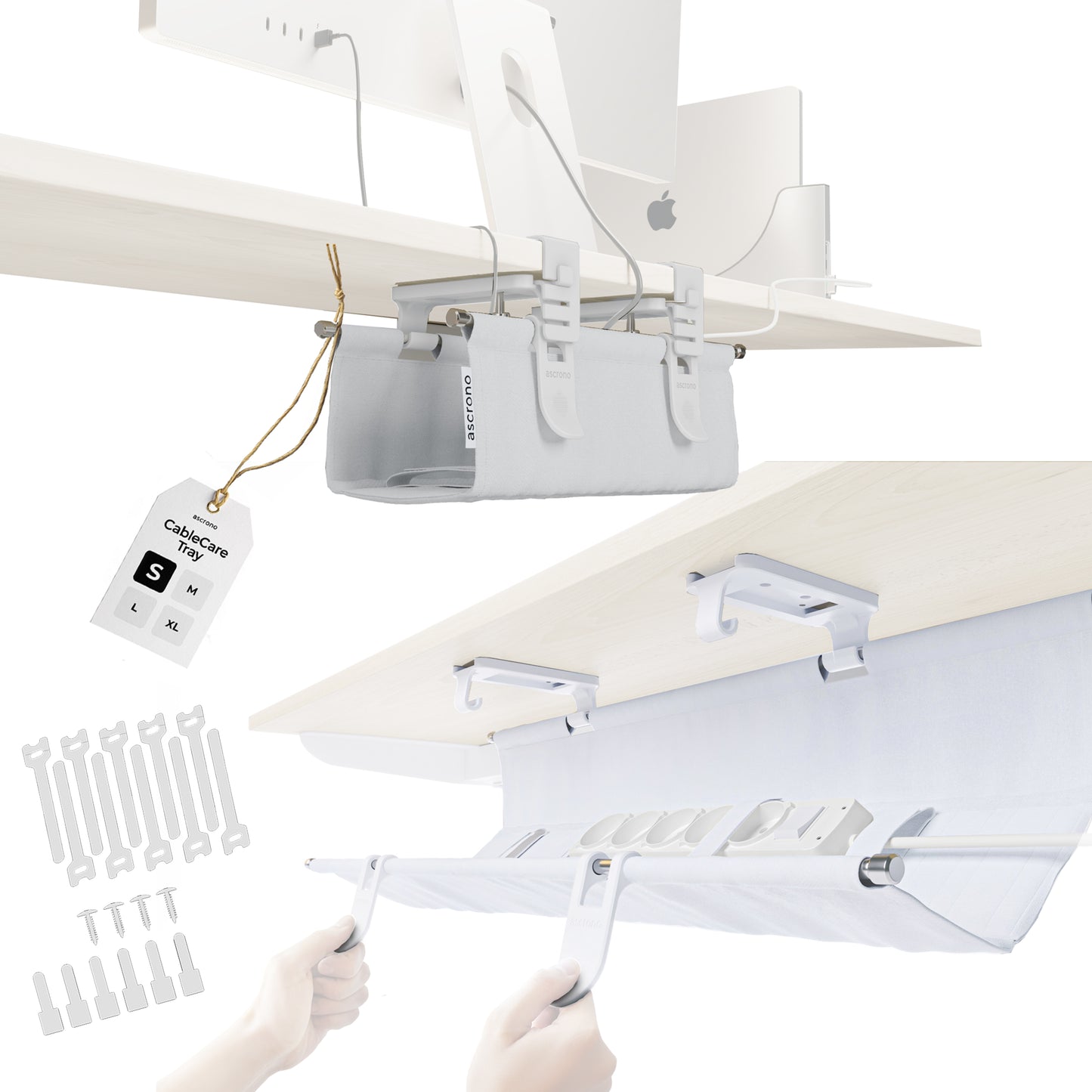
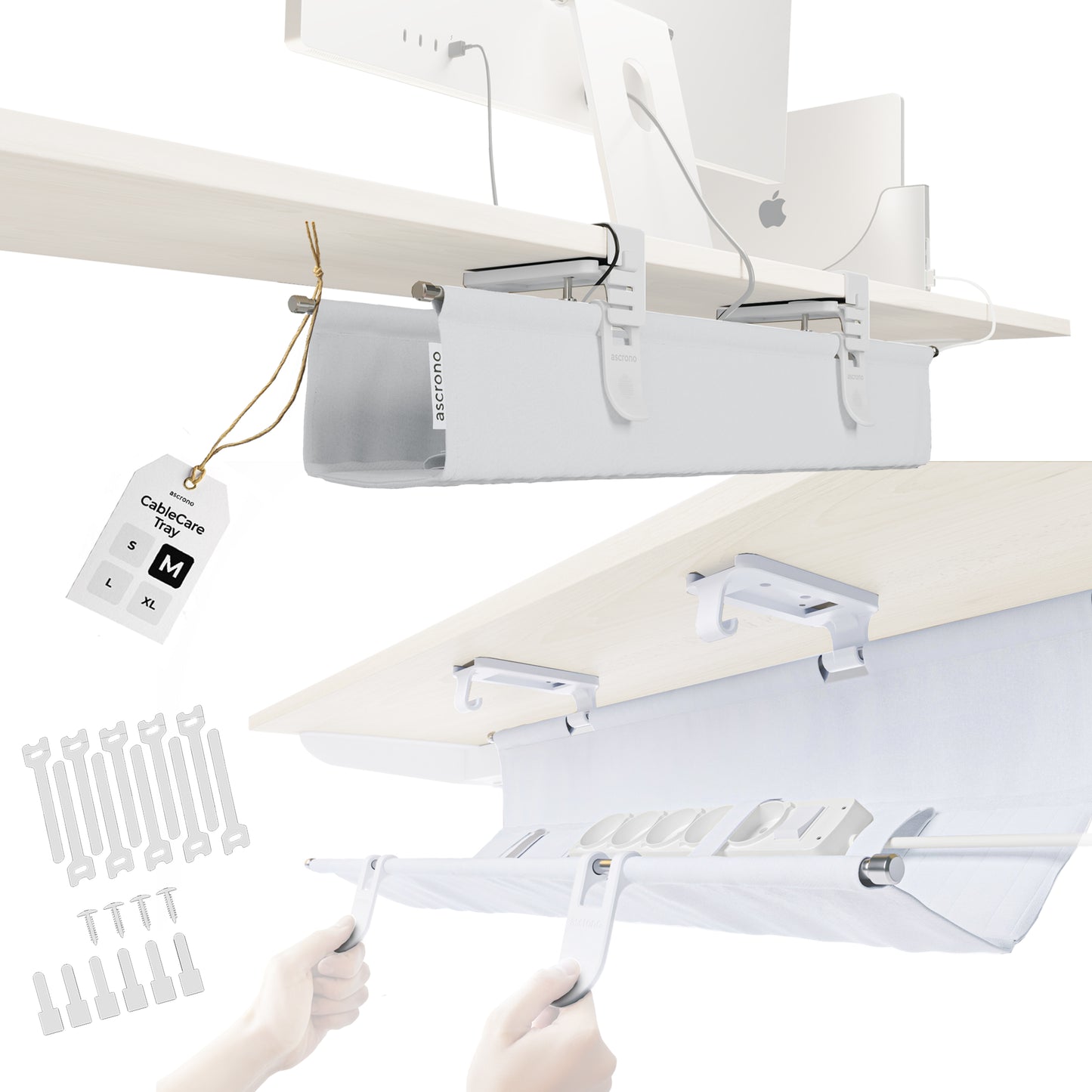


$99.99
Trusted by the best















Elegant Cable Management
Unintrusive design with high quality details

Fast & Easy Access
Switch and hide cables in seconds with the hook system
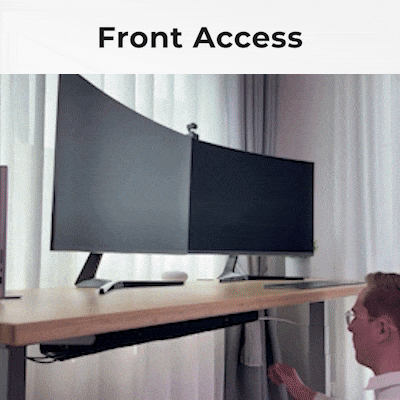
Long Lasting Materials
Made from Aluminum and Dust Resistant, Fire Retardant Woven Fabrics

Clamp Mounted
No Screws required. Mounts to wood, glass & metal tables. (Optional Screw Kit included)
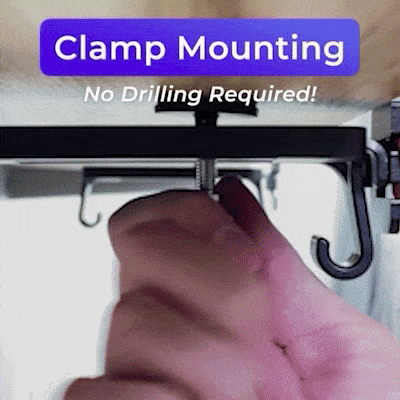
Extra Spacious
Fits even large power bricks and power strips. (Fits 140W MacBook Power Brick)

A Professional Look
Transform your cluttered workspace into a professional work station!

Ascrono Desk Diaries
Videos from Ascrono® CableCare Tray users from all around the world!
See how it works
Learn more about the Ascrono CableCare Tray and how it can be set up in this video
Setup Inspiration
Desk setups from all around the world featuring the Ascrono® CableCare Tray!


@dryden.nagtalon
-
 3.7k
3.7k
-
 88
88
"It cleaned up all my cables right away and made my setup look way better. Solid quality and definitely worth it. ✨"


@jon.lava
-
 13.5k
13.5k
-
 312
312
-
 1.1k
1.1k
"It’s super easy to assemble, and comes with the option to screw in or clamp to your desk."


@cosycollects
-
 2.1k
2.1k
-
 77
77
"As someone who doesn’t have a proper desk, I was so happy to have a legit cord tray that worked for my space.🥹 Not only does the fabric feel durable, it also held up the weight of all of my accessories with no problem!"


@3d_bmd
-
 9.9k
9.9k
-
 3.3k
3.3k
"This simple upgrade makes your workspace not only more functional, but also way more aesthetic."


@the.cozydesk
-
 29.6k
29.6k
-
 2.1k
2.1k
-
 5.7k
5.7k
"Not only does this keep your cords organized, but it keeps them hidden as well. Compared to the other bulky metal systems, this cord sleeve makes it almost invisible under your desk! "


@intentional_tech
-
 16.3k
16.3k
-
 207
207
-
 642
642
"The Ascrono CableCare Tray is the best cable management solution I’ve ever used. It’s essentially a canvas sack that hooks underneath your desk and secures all of your cables with velcro straps."


@setupby_tee
-
 2.1k
2.1k
"It keeps every wire tucked away, giving your workspace that sleek, clutter-free look."


@techie_nomad007
-
 58.1k
58.1k
"Perfect for creators, gamers, and anyone who loves a clean aesthetic 🖤"
Customer Reviews
Hear from our customers
FAQs
Learn more about AscronoTM, your benefits as a customer, and how to contact us
Which CableCare Tray size is right for my desk
We recommend to pick a cable tray size that is about between 50-70% the length of your desk size.
E.g. A 40 inch (100 cm) desk, should use a 27.3 in (69.4 cm) cable tray
Which table thickness & materials is the CableCare Tray Compatible with?
The clamp mount supports tables up to a thickness of 1.6 in (4.1cm) and can be mounted to wood, glass & metal desks.
The screw mount supports any table thickness, but can be primarily used with wooden desks.
How can I attach the CableCare Tray to my desk?
The cable management tray comes with two options to fix it to your desk: you can either use the clamps provided (so there is no need to drill into the desk) or else mount it with screws, which will require a drill.
Note that in case you are using external clamps for your multiple monitors setup, the clamps of the monitor arms may interfere with the clamps for the cable tray.
In this case, you will need to use the screw mount. In the majority of the cases however, the clamp mounts will work without any issues.
What kind of devices can fit inside?
The CableCare Tray is designed to accommodate larger power bricks, power strips & lots of cables.
It is 3.9 in (10 cm) wide and 4.7 (12 cm) high, providing enough space even for some of the largest power bricks.
Is the fabric fire retardant?
The fabric used in this product is certified to be fire retardant and safe for use in office buildings according to standards NFPA 701:2023 (US Standard) and EN 13501-1 (EU Standard)
In addition, the fabric is dust resistant, avoiding dust to easily get stuck on it.
Are additional cable organizers included in my purchase?
We want you to see no cables at all!
Because of that the CableCare Tray comes with 10 cable ties and 6 adhesive cable ties, which allow you to manage cables that are leading toward or out of the CableCare Tray!
How fast is the shipping?
This product is now in stock in the US and shipping from our local warehouses!
We typically ship to addresses in the US in 1-3 business days.
The exact shipping time is dependent on your location, day of the week & product availability.
To get the exact shipping time to your location, please add the products you would like to order to the cart & follow the checkout process until you reach the shipping step.
The shipping time we display at checkout is very accurate, we fulfill on time for this estimate for 98% of our orders.
Express shipping is available.
Read more here:Shipping Policy

The build quality is top notch, feels very solid and premium. [...] The team has really thought of everything and paid close attention to details. [...] Awesome work seriously.

Youssef K.
Ascrono® Customer

Buy this for the design. Totally worth it! It’s a great dock. [...] No flickering and maintain the maximum Thunderbolt 4 speed. Highly recommended.

Suhaeng
Ascrono® Customer

Great build quality and works as advertised! I ordered two!

Dustin V.
Ascrono® Customer
Still Thinking About It?
Join our Community for Exclusive Benefits & News:
- Early Access to New Product Launches
- Limited products
- Ascrono® Updates & News
- Choosing a selection results in a full page refresh.
- Opens in a new window.
Find Your MacBook Model
Two quick steps to identify which MacBook you have
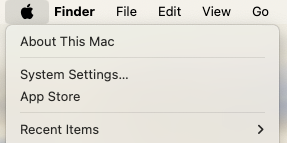
Open "About This Mac"
Click the Apple logo in the top-left corner and select "About This Mac".
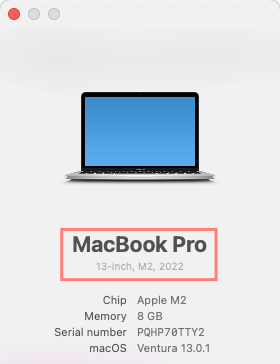
Note Your Details
You'll need your MacBook's screen size, year, and chip type (M1, M2, M3, M4, or Intel).
Can't Check Right Now?
We'll email you these instructions so you can find your MacBook model later.



 United States -
Free Shipping for Orders $100+
United States -
Free Shipping for Orders $100+
