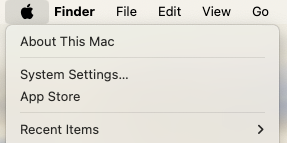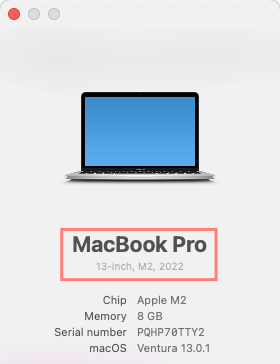Waking MacBook Up During Clamshell Mode
Reading time: 2 minutes
Once you've set up your dual monitor with MacBook Pro, a common question on this type of setup is how to turn on MacBook Pro when lid is closed.
First, make sure that your MacBook is on extended display. This will not work if it's in mirrored display because the external monitor literally duplicates what's on your MacBook's screen. So, if the lid is closed, it will not power up.
Read: The Basics of A Dual Monitor MacBook Pro Setup
Second, plug your MacBook. Since your MacBook is in clamshell mode, it might run out of battery (or it may already be drained). Clamshell mode is when your MacBook is running even if the lid is closed.
Third, simply move your external mouse or tap any key on your external keyboard to wake the MacBook up.
A MacBook Pro dual monitor setup has been more popular as more people are starting to work from home. With large dual external monitors hooked up on your MacBook, there's not much need for the laptop screen anymore. The desk will also have more real estate when you mount your MacBook Pro on a vertical stand. A dual monitor dock for MacBook Pro, like the Ascrono Docking Station, will make cable management for MacBook Pro easier.


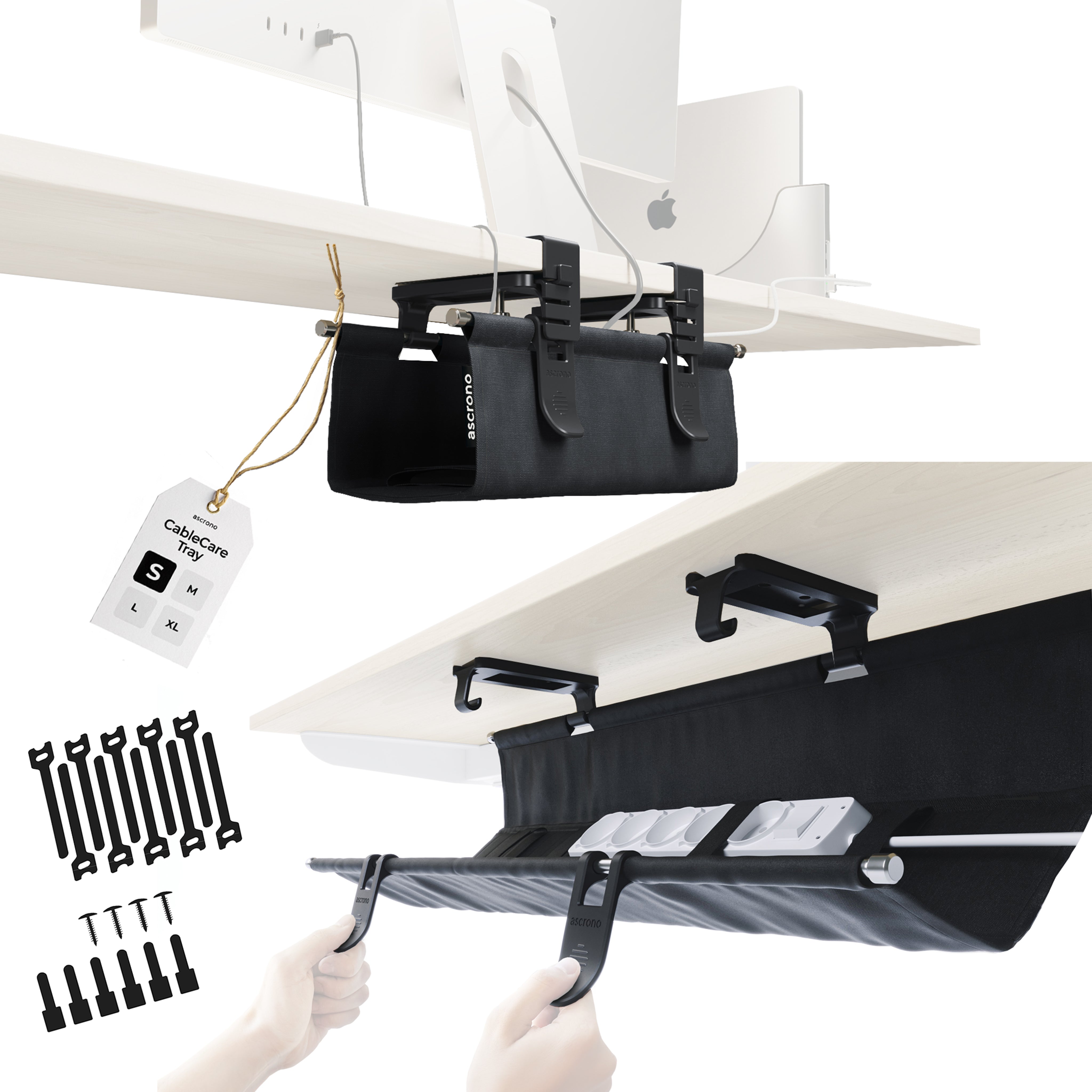
 United States -
Free Shipping for Orders $100+
United States -
Free Shipping for Orders $100+